Now we are going to share you a way to create your own google chrome theme.Then read out the full article below.
Today we have a cool trick that to create your own google chrome theme on your pc .Google chrome is a world wide popular browser of internet. To make its theme memorizing and beautiful, perform the below methods
How To Make Your Own Google Chrome Theme
This tricks aids you to customize your google chrome theme as you wish. So carry out the guidelines.
Steps To Create Your Own Google Chrome Theme
Step 1: Open you chrome browser and download and install"My Chrome Theme extension".
Step 2: Now you have installed a google chrome extension in your chrome browser
Step 3: After installation upload a image that you want to keep as a chrome background
Step 4: Then set the image position, effects that you have chosen background image
Step 5: Next you have to set color of tab, current tab etc.
Step 6: At last click "yes" that appears. You will be given a option of "install my theme". (click on that option )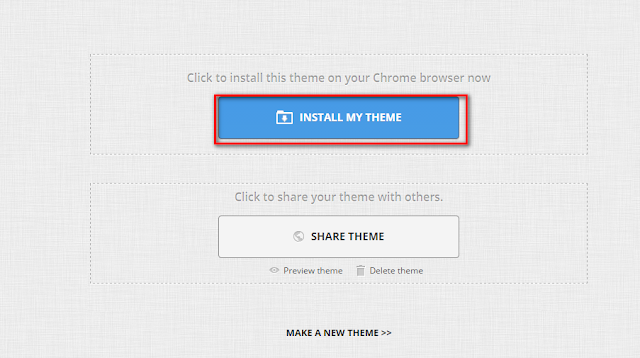
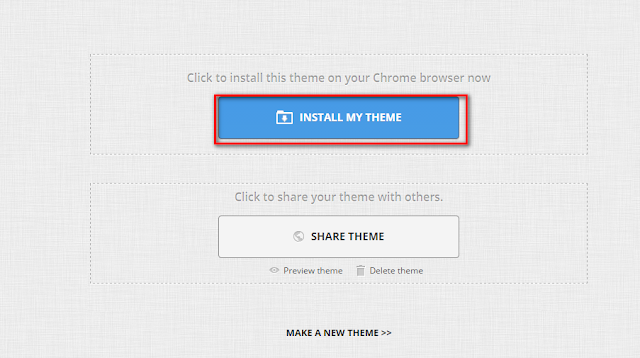
These above steps are the accessible to create your own google chrome theme. Enjoy with the tricks and not to forget to comment.










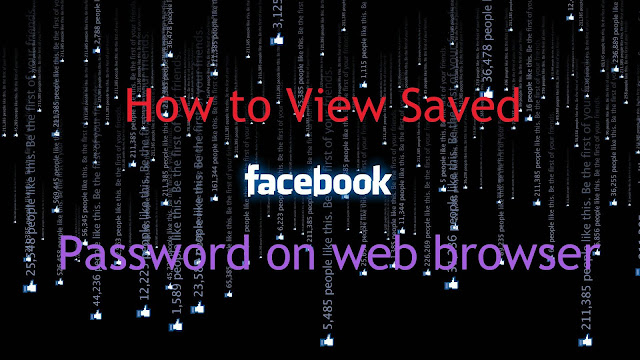
0 comments:
Post a Comment